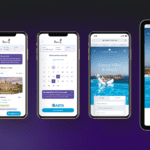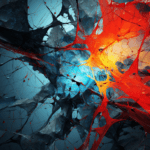To start, let’s address some of the big questions about accessibility and what it can mean to users and content authors, like organisations.
Why is accessibility so important?
Well, the web should work for all people.
Any user that accesses the web should be able to perceive information without any barriers, regardless of factors such as hardware, software, language, location, or experience. Once this goal is met, the web becomes accessible to people with a diverse range of hearing, movement, sight, and cognitive abilities.
In the UK alone, it is reported that there are over 11 million people with recorded disabilities. Many of these people require assistive technologies to help them perceive content. As well as this, more than 2 million people in the UK are living with sight loss. With these numbers, it’s hard to believe that so many accessibility enhancements within web design are often overlooked. The web grants us permission to provide enriched content and engaging experiences but we can get carried away sometimes and negate the requirements of some users.
Making the web accessible benefits individuals, businesses and society. International Web Standards define what is needed to meet these criteria.
What should be accessible?
Currently, many sites and tools are developed with accessibility barriers that make them difficult or impossible for some people to use. When websites and web tools are properly designed and coded, people with disabilities can use them.
Web accessibility relies on several components that work together. Some of these include:
Web content
Web content refers to any part of a website, including text, images, forms, and multimedia. As well as any markup code, scripts, applications, and such. This extends to social content.
User agents
User agents are types of software that people use to access web content, including desktop graphical browsers, voice browsers, mobile phone browsers, multimedia players, plug-in and some assistive technologies.
Authoring tools
Authoring tools are types of software or services that people use to produce web content. Including: code editors, document conversion tools, content management systems, blogs, database scripts, and other tools.
What happens if we’re not accessible?
Due to the increased use of the Internet, many countries have incorporated web accessibility into existing civil rights legislation that protects people with disabilities or created new rules.
In the UK many accessibility audits have been driven by new regulations for public sector websites. The Equality and Human Rights Commission (EHRC) in England, Scotland and Wales and the Equality Commission for Northern Ireland (ECNI) in Northern Ireland will enforce the requirement to make all public sector websites and mobile apps accessible.
Organisations within the public sector that do not meet the accessibility requirement or fail to provide a satisfactory response to a request to produce information in an accessible format, will be failing to make reasonable adjustments. This means they will be in breach of the Equality Act 2010 and the Disability Discrimination Act 1995. The EHRC and ECNI can therefore use their legal powers against offending organisations, including investigations, unlawful act notices and court action.
For non-public sector websites, having an accessible website is no longer a nice-to-have, but a must. Lawsuits related to web accessibility in the US are on the rise and you can expect increased regulations as accessibility laws catch up with technology. So for many businesses, being ahead is critical.
An obvious and more important reason to be accessible is to make sure your content is perceivable to everyone.
The principles
When thinking about accessibility, there are 4 key principles to be aware of that were introduced by W3C and the Web Accessibility guide WCAG 2.0. These 4 principles can be helpful reminders whilst working on and testing projects.
Perceivable
Information and user interface components must be presentable to users in ways they can perceive.
Operable
User interface components and navigation must be operable.
Understandable
Information and the operation of the user interface must be understandable.
Robust
Content must be robust enough that it can be interpreted reliably by a wide variety of user agents, including assistive technologies.